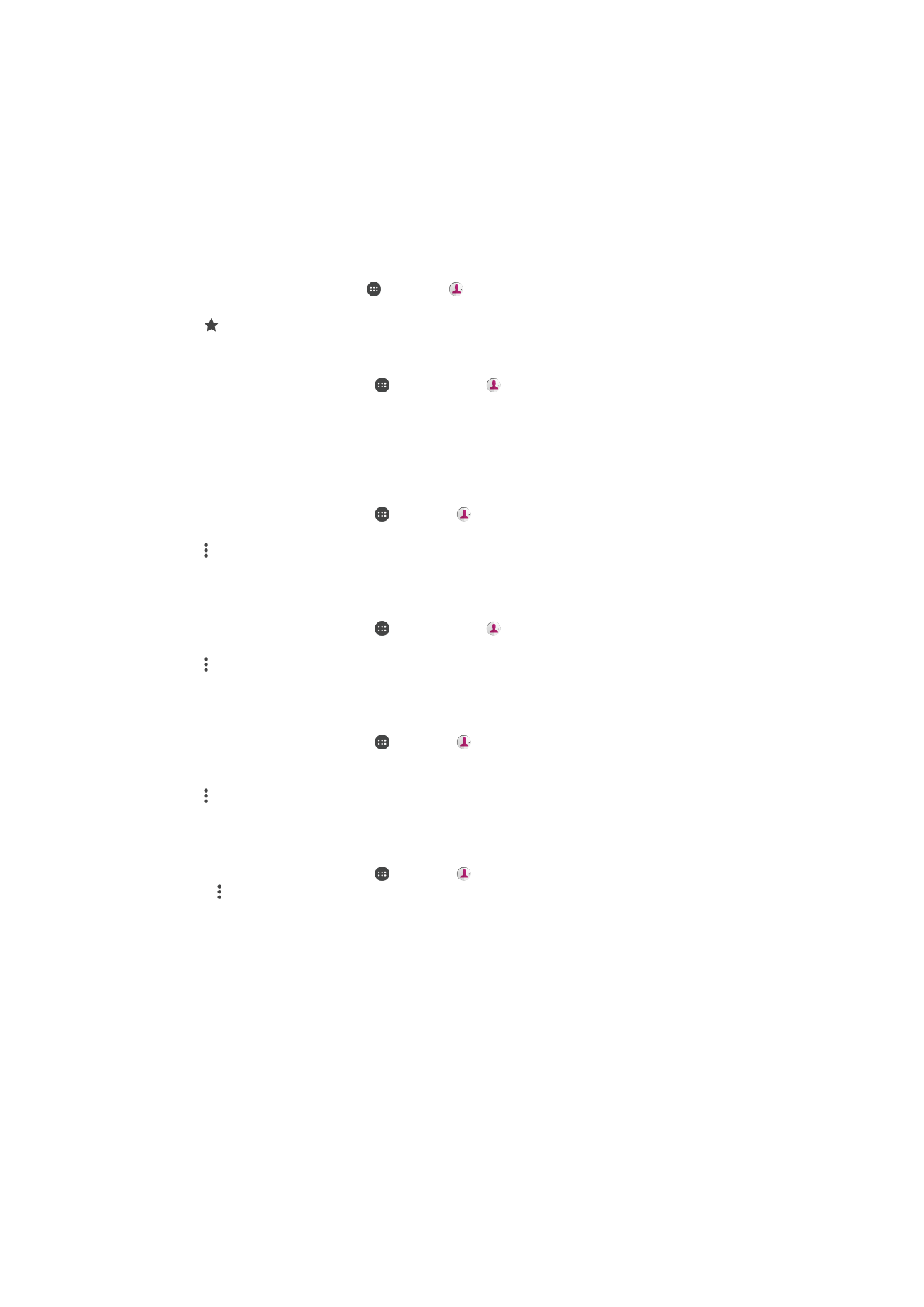
Favorites
Contacts that you mark as favorites appear under the favorites tab in the Contacts
application along with your most frequently called contacts or "top contacts". This way
you get quicker access to these contacts.
To Mark or Unmark a Contact as a Favorite
1
From the
Home screen, tap , then tap .
2
Tap the contact you want to add to or remove from your favorites.
3
Tap .
To View Your Favorite Contacts
1
From your
Home screen, tap , and then tap .
2
Tap
Favorites.